Advertisement by Leawo Free Video Accelerator - Watch and download online videos in high speed without buffering:
Step 1. Go to YouTube and locate the video you want on your MySpace profile page.

Step 2. Get the embed code of the video
See the “About this Video” section? It will be on the right hand side of the video. (If you don’t see this, it means that whoever uploaded the video on YouTube opted to not allow folks to embed the video on other pages and you will have to find a different video)
The embed code in the “About This Video” section of the video will be automatically be selected in the “Embed” textbox. You can either use Ctrl+C on the keyboard or right click this box and select Copy to copy the code.
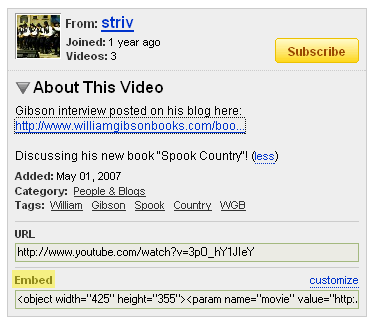
Step 3. Add the video to your MySpace profile page
Login into MySpace. Where you want the video to display on your MySpace profile depends on where you paste the code you copied from YouTube. Suppose that you want the video to display in the “About me” section. You can click “Edit Profile”, in the new page, you can paste the code you just copied from YouTube to the “About Me:” text area, and click “Save Changes” button at the bottom of the page to save the change. Go check out your MySpace profile. The video should be posted!
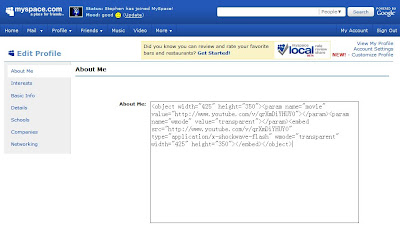
- Paste the code to MySpace

- Done!
Related tutorial
How to add flash video to blog How to add Youtube video to MySpace blog post







0 komentar:
Post a Comment